If you haven’t found what you are looking for whilst looking through our site, take a look at our FAQ’s below.
What information can be imported to witsIFA?
Providing witsIFA offers the appropriate fields for the data you want to import we can import it. This will also depend on the file type your data is stored in and the structure of the data within that file.
Which file formats can we import?
We can import from the following file formats (Most systems should be able to export data to at least one of these formats):
MS Excel
MS Access
CSV
Some text files…
Though we can import directly from the file formats mentioned above it is important that the data is in a particular structure within these files. Please see the link below for an example import file (Note in MS Excel format):
Click here to see example import file
Will I have to pay for data to be imported?
Normally no, we will work with you to ensure your data will migrate easily. However in the event that your data structure is not in an easy to import format or if it takes more than two hours to import we reserve the right to charge for this service.
Where is my data stored?
Your data is stored on a server provided to W.I.T.S. UK Ltd by www.tagadab.com.
Is my data safe on the witsIFA server?
Yes it is. We make every effort to ensure the security of your data.
How do we ensure your data is safe?
We do the following:
We ensure that all current operating system updates and security patches are applied to the server where your data is stored.
We use strong server virus protection software which protects against any virus, malware or rootkit threats.
Each user which is setup on our server is assigned to its own security group ensuring that no users can view other users data. At the point of setup we physically test this to ensure that accidental view of other users data cannot happen.
Do we backup your data?
Yes we do.
Who holds the backup data?
witsIFA backup data is stored on a separate secure server with Tagadab and also a separate 3rd party called idrive in a different data centre.
What is the backup schedule?
Backup A
| Description | How long is it kept for |
| Every day at 12:00 and 21:00 a backup is taken of all databases and uploaded documents. Any files that have changed since the last backup are saved. This backup is stored with a different provider called idrive away from our main host. | Any changed file is kept for a maximum of 30 days |
Backup B
| Description | How long is it kept for |
| Every day at 02:00 a backup is taken of the whole server. This backup is effectively a complete copy of the entire computer saving all files and all settings. This backup is stored with Tagadab our main host but on a different server | The complete backup is kept for 7 days |
How do I leave witsIFA?
In the event that you should wish to stop using witsIFA you will need to provide written notice to us and make arrangements to stop any standing order payments to W.I.T.S. Uk Ltd with your bank. Your letter to us should include an instruction for us to delete all your data from our system.
We DO NOT charge you in any way for recovering your data from witsIFA. You can at any point extract your data from witsIFA into excel format. We have made efforts to ensure that the data is in a format conducive for easy import into other systems so you are not tied to us.
What happens to my data if I leave witsIFA?
Assuming you have authorised us in writing (mentioned above) your data will be removed from our server and after a period of time will no longer be stored on any backup media. (This period of time will depend on the backup routines cycle at the time you leave witsIFA).
It is your responsibility to ensure you have extracted your data prior to us receiving notice to delete your data.
Do we update and improve witsIFA?
In response to changes in industry practices or majority feedback from our user base we periodically release improved versions of witsIFA. All the users will be automatically updated to the new version of witsIFA when this happens.
We will provide notice of any changes to the system and also ensure that the training material available supports these changes. We do not offer the option of downgrading to older versions of witsIFA for support reasons.
Can we request changes to witsIFA?
Should you have a change or a feature you require adding to the witsIFA that does not run in line with the needs of the majority of the user base, or the direction we see the products evolution. We can provide bespoke development services at a cost based on an hourly rate.
Please do keep in mind that bespoke development can be a time consuming endeavour and relies on you stating your requirements clearly and giving time to feedback on any progress we make.
You can create a shortcut to the login page using the help below:• In Chrome – Navigate to the login page and then press CTRL and D then follow the onscreen instructions to create your Bookmark.
• In Internet Explorer – Navigate to the login page and then press ALT and C, then press the button called “Add to Favourites” to create your favourite.
You need a web browser installed to use witsIFA. Though witsIFA will work on most modern web browsers we recommend you use either:• Internet Explorer 11 or later (If you need to update you should do this through Windows updates)
• Google Chrome
You will also need an PDF reader installed on your computer as witsIFA prints to PDFs. We recommend you install adobe acrobat reader which is free, see link below:
https://get.adobe.com/uk/reader/
Internet Connection
If your internet connection is not working or cuts out intermittently witsIFA will either not allow you to connect or will appear to cut out. Please seek advice from either your ISP (internet service provider) or your IT support department.
Keyboard Setting
Your witsIFA login details are case sensitive and have to be entered correctly. The below are very common reasons for this being an issue:
Please check your caps lock is not on as this will result in a password being entered incorrectly.
Occasionally your keyboard settings can result in different characters being entered to the login screen. Eg you may believe you are typing ! symbol but a different symbol will be entered. This is usually due to the regional settings of your keyboard. In most cases a restart of your PC will sort the issue but you may need to consult your IT support if this still persists.